

1. Remove the original vulcanite and clean up very well.
2. Set the selftimer.
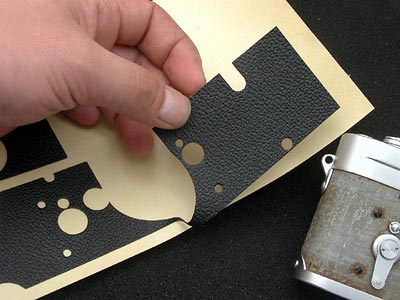

3. Remove the new covering from the base paper.
4. Start from Finder Select Lever portion.


5. Place the leatherette with screws and edges.
Do not press the leatherette onto the camera body yet.
6. Move the leatherette under the selftimer lever.

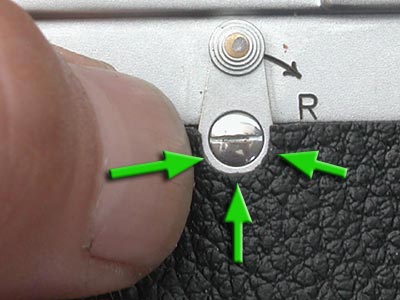
7. Place the screws and edges buttons.
Do not press the leatherette onto the camera body yet.
8. Squeeze the leatherette under the rewind lever.


9. You do not have to stretch the leatherette, it naturally comes the right place.
10. Same as 9. Apply along the edge until the end.


11. after applied the right place, you can press the leatherette onto the camera body, then it starts to adhere.
You can use small screwdriver for narrow place.
12. Use flat head screwdriver like the photo above.


13. Around the self timer portion, you can squeeze the leatherette under the self timer with flat head screw driver.
14. Press the leatherette onto the camera body with your hand.
Then, finished.